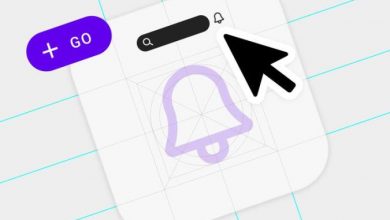PayPal.me for Online Courses: Streamlining Student Payments
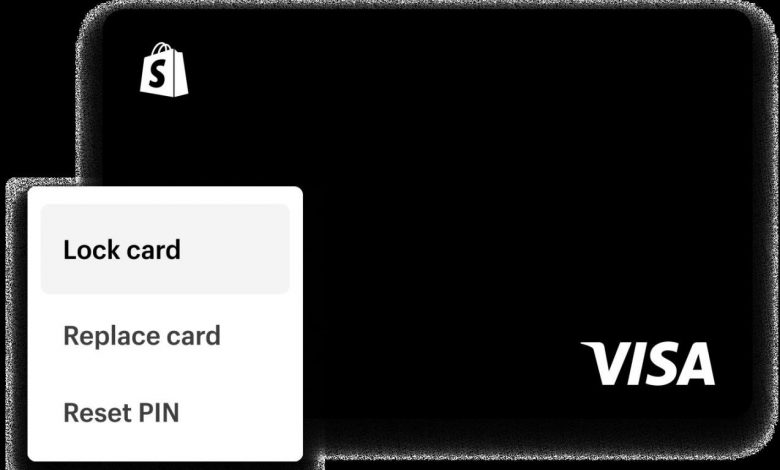
PayPal.me for Online Courses: Streamlining Student Payments
Why PayPal.me is Perfect for Online Courses
As an online course creator, one of the biggest challenges you may face is finding an easy and secure way to accept student payments. Luckily, PayPal.me offers a solution that streamlines the payment process and ensures a seamless experience for both you and your students.
Here are a few reasons why PayPal.me is perfect for online courses:
- Convenience: PayPal.me allows students to make payments with just a few clicks, eliminating the need for manual data entry or complicated payment gateways. All they need is your PayPal.me link, and they can easily send you the payment.
- Security: PayPal.me provides a secure platform for transactions, offering both buyers and sellers protection against fraud.
- Global Reach: PayPal.me allows you to accept payments from students all around the world, regardless of their location or currency.
- Easy Integration: Integrating PayPal.me with your online course platform is simple. Just create your PayPal.me link and add it to your course website or email communications.
How to Set Up PayPal.me for Your Online Course Payments
Setting up PayPal.me for your online course payments is a straightforward process. Here’s a step-by-step guide to get you started:
Step 1: Create a PayPal.me Link
To create a PayPal.me link, you need to have a PayPal Business account. If you don’t have one already, sign up for a PayPal Business account on the PayPal website.
Once you have a PayPal Business account, follow these steps:
- Log in to your PayPal account and go to the “Profile” section.
- Click on “PayPal.me” and follow the prompts to create your personalized PayPal.me link.
- Customize the link with a unique name that represents your online course or brand.
- Review and confirm your link.
- Copy your PayPal.me link and save it for future use.
Step 2: Integrate PayPal.me into Your Online Course Platform
Once you have your PayPal.me link, you can integrate it into your online course platform. The integration process may vary depending on the platform you’re using, but generally, you can follow these steps:
- Log in to your online course platform and go to the “Payment” or “Checkout” settings.
- Select PayPal as your payment method.
- Paste your PayPal.me link in the designated field.
- Save the changes.
After completing these steps, your students will be able to make payments directly using your PayPal.me link.
Frequently Asked Questions (FAQs)
Q1: Is PayPal.me only available for sellers in specific countries?
A1: No, PayPal.me is available for sellers in many countries around the world. However, it’s always a good idea to check PayPal’s website or contact their customer support to confirm availability in your country.
Q2: Are there any transaction fees associated with PayPal.me?
A2: PayPal charges transaction fees based on your location and the total transaction amount. For specific details on fees, you can visit the PayPal website or consult their customer support.
Q3: Can I use PayPal.me to offer installment payment plans for my online courses?
A3: Yes, you can use PayPal.me to offer installment payment plans. You can create different PayPal.me links for each installment, allowing students to make payments at their convenience.
Q4: What happens if a student requests a refund?
A4: PayPal offers a refund option that you can process through your PayPal account. However, it’s essential to have clear refund policies in place and communicate them to your students to avoid any confusion or disputes.
Streamline your online course payment process with PayPal.me and provide a hassle-free experience to your students. With its convenience, security, global reach, and easy integration, PayPal.me is an excellent choice for online course creators. Sign up for a PayPal Business account today and start accepting payments with ease.