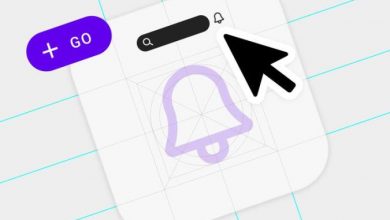The Benefits of Using SVGs in Web Design
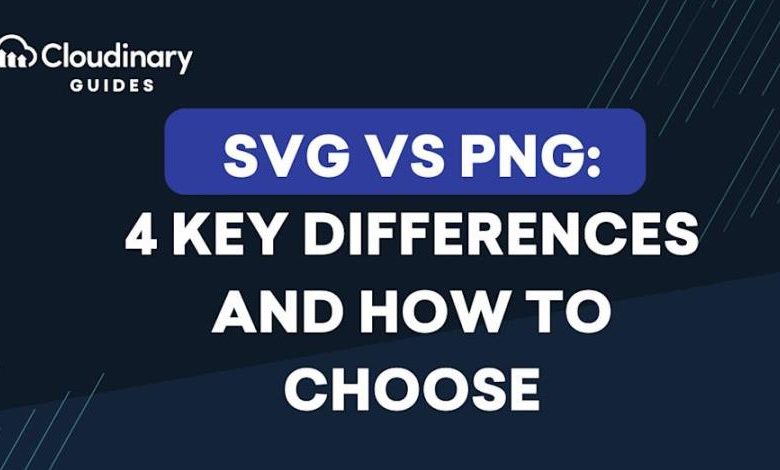
The Benefits of Using SVGs in Web Design
SVGs (Scalable Vector Graphics) have gained popularity in web design due to their versatile nature and numerous advantages. Unlike other image formats, SVGs scale perfectly without losing quality, making them ideal for responsive web design. In this article, we’ll explore the benefits of using SVGs in web design and why you should consider incorporating them into your next project.
1. Scalability and Resolution Independence
One of the major advantages of SVGs is their scalability. Traditional image formats like JPG and PNG are based on pixels, which means they can become pixelated or blurry when resized. On the other hand, SVGs use mathematical formulas to define shapes and lines, making them resolution-independent. This makes SVGs a great choice for creating sharp and crisp images across a variety of screen sizes and resolutions.
2. Small File Size
Another significant advantage of using SVGs is their small file size. SVGs are written using XML code, which is a lightweight markup language. This means that SVG files are typically much smaller compared to other image formats, resulting in faster loading times and improved website performance. With the increasing emphasis on website speed, using SVGs can help optimize your web pages.
3. SEO Friendliness
SVGs are not only beneficial for users but also for search engine optimization (SEO). Since search engines can easily read SVG code, they can be indexed and ranked more effectively. Additionally, SVGs can be embedded with alt text, allowing search engines to recognize and interpret the content of the image. This can potentially improve the accessibility of your website and positively impact its search engine rankings.
4. Interactive and Animatable
SVGs provide a wide range of possibilities for interactivity and animation on the web. As SVGs are built using XML code, you can easily modify their properties using CSS and JavaScript. This means that you can apply animations, transitions, and effects to SVGs, enhancing the user experience and making your website more engaging.
FAQs about Using SVGs in Web Design
1. Can SVGs be used in all web browsers?
Most modern web browsers support SVGs, including Chrome, Firefox, Safari, and Edge. Additionally, there are polyfills and fallback techniques available to ensure compatibility with older browsers.
2. How can I create or edit SVGs?
There are various graphic design tools available that allow you to create and edit SVG files. Some popular options include Adobe Illustrator, Sketch, Inkscape, and Figma. You can also find online SVG editors if you prefer a web-based solution.
3. Are SVGs suitable for all types of images?
SVGs are best suited for simple, vector-based graphics such as logos, icons, and illustrations. They may not be suitable for complex images with a lot of detail or photographs, as other image formats like JPG or PNG might be more suitable for those cases.
4. Do SVGs affect website performance?
SVGs are lightweight and have small file sizes, so they generally have minimal impact on website performance. However, using a large number of SVGs or complex SVG animations can still affect performance if not optimized properly.
Overall, SVGs offer numerous benefits over traditional image formats in web design. From their scalability and small file size to their SEO friendliness and interactivity, SVGs can enhance the visual appeal and performance of your website. Consider incorporating SVGs in your next web design project to leverage these advantages and create a more engaging user experience.
Do you have more questions about using SVGs? Feel free to reach out to our experts for further assistance!